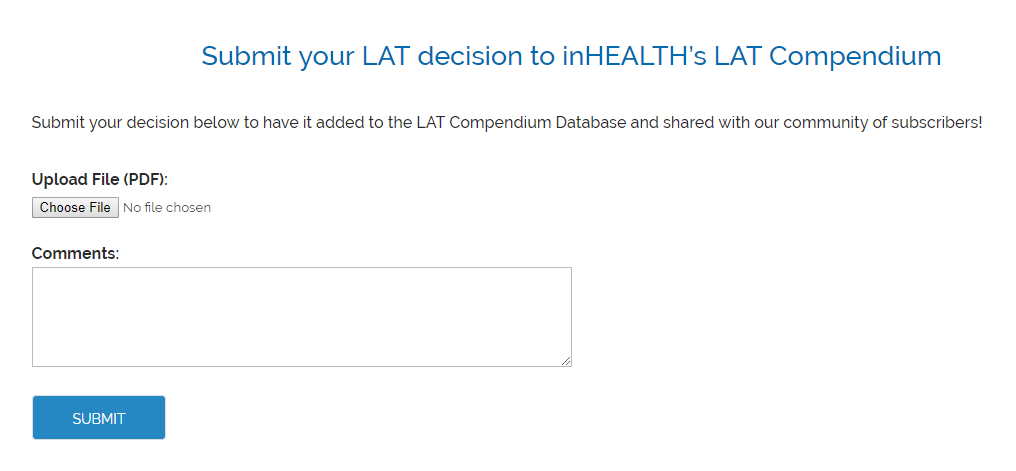Getting Started With inHEALTH’s LAT Compendium Service
Welcome to your subscription to inHEALTH’s LAT Compendium Service, your dedicated LAT resource. To get the most out of your subscription, watch our short video on ‘How it Works’.
*Note: Please clear your browser’s cache if you are having trouble accessing the database
To help you get started, here are a few tips on:
- Using Events
- How to Search
- Refine Your Search
- Newly Added Decisions
- LAT Archive
- Submit Decision
- Live Chat
1. Using Events
Your subscription provides access to a package of ‘Events’, that can be used to search the database.
An event that is charged includes:
- A search on the LAT database (Issue/Benefit, Advanced, Keyword)
- A click on a “Read More” Summary
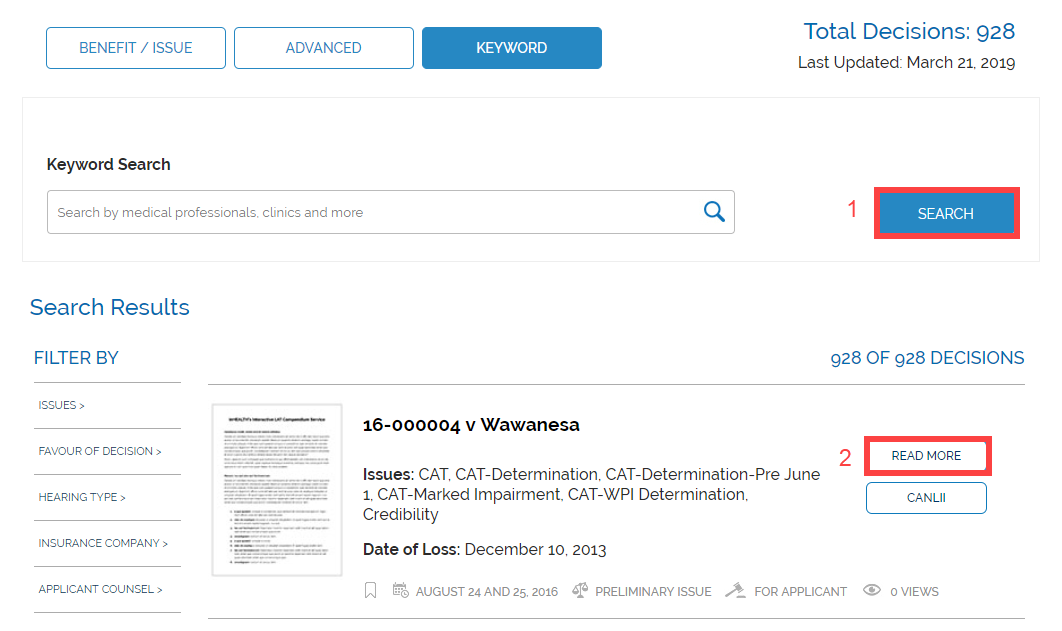
2. How to Search
There are 3 ways to frame your search:
- Benefit/Issue
- Advanced
- Keyword
Benefit/Issue Search
To begin a benefit/issue search, select an issue or benefit in dispute from the dropdown menu.
Advanced Search
To begin an advanced search, there are 10 categories you can search from.
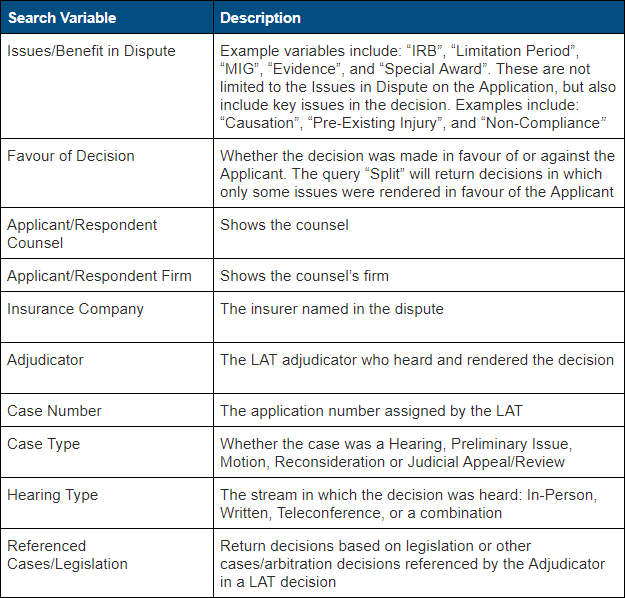
To narrow down results and find relevant cases, fill out both the Primary and Secondary Criteria. This combination search will only count as 1 charged Event. Commonly used criteria for the Secondary Search includes:
- Favour of Decision
- Issues/Benefit in Dispute
- *Referenced Cases/Legislation
*If you know the section of the SABS or a specific reference, this is a good shortcut search.
Keyword Search
To begin a keyword search enter key words or phrases into the search field. You can now find decisions by key phrases, medical providers, clinics and accounting firms. Narrow the search parameters with the advanced filters.
Note: The database will only return exact phrases.
Here are a few tips to get you started:
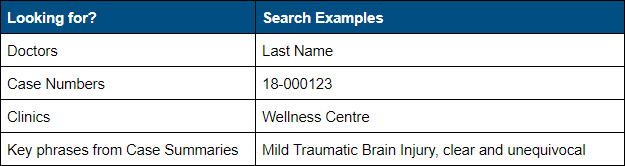
3. Refine Your Search
To narrow down results and find relevant cases, you can select multiple criteria in the “Filter By” panel on the left hand side of the search results. For example, you can narrow your results by the favour of decision or insurance company. *The use of these filters are not charged as an event.
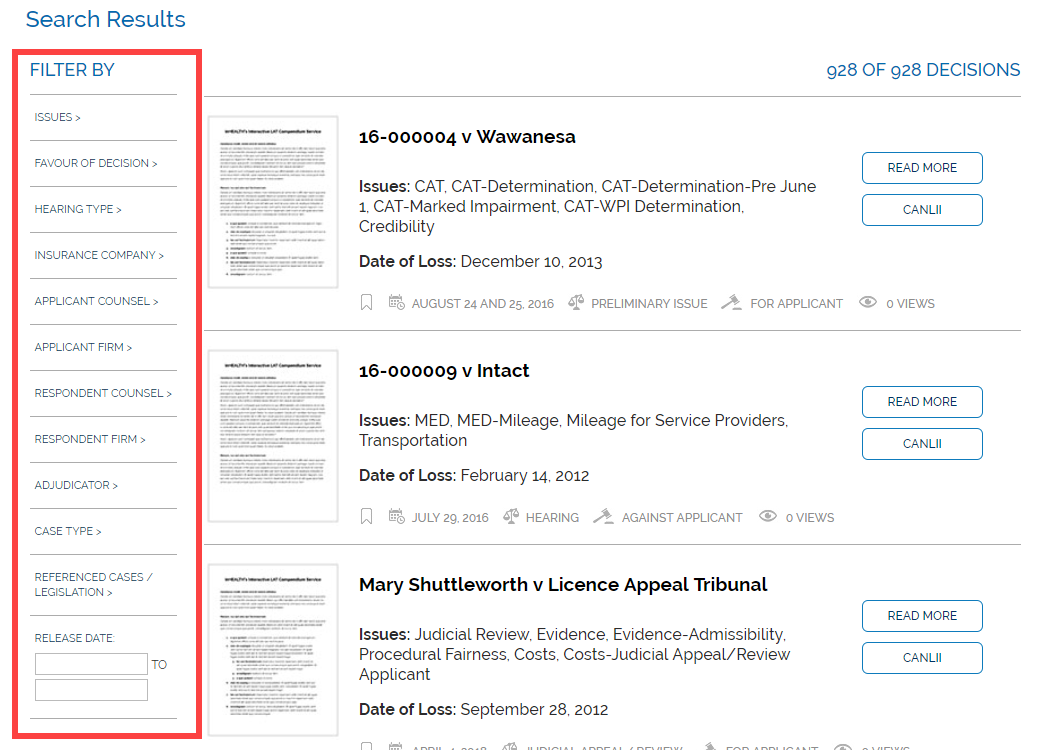
4. Newly Added Decisions
As new decisions are published in the LAT Compendium, they will appear in the “Recently Added” tab. Decisions that are published within the last 30 days will appear here. When accessed through this tab, results are not charged as a search, only if you click ‘Read More’.
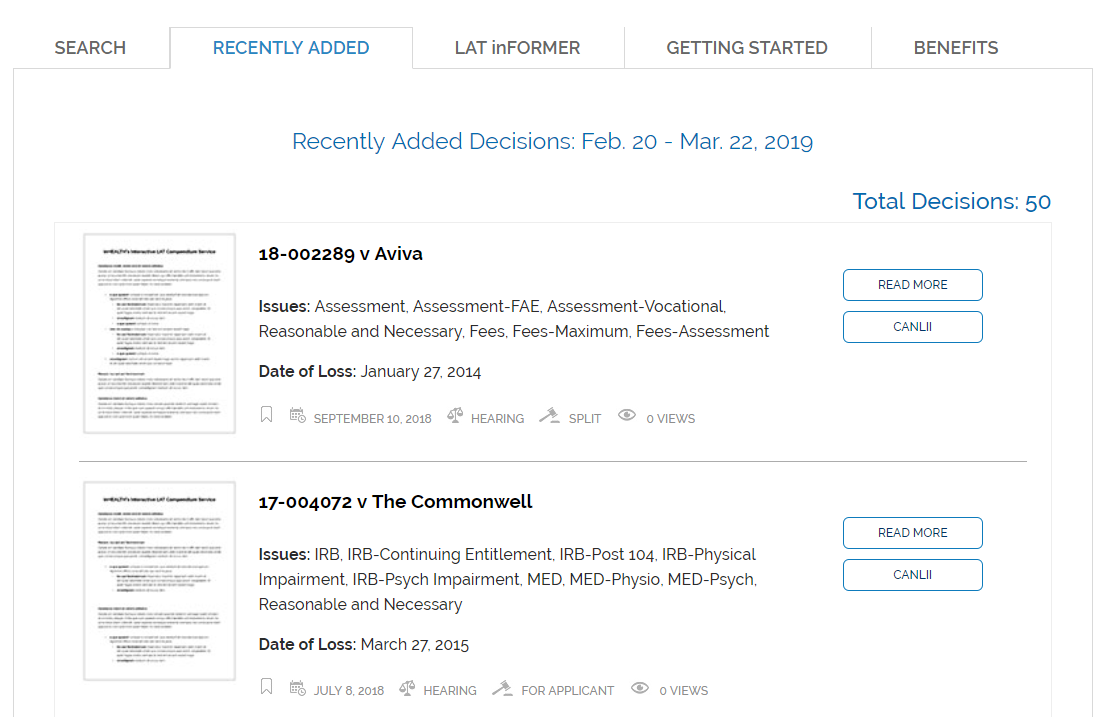
5. LAT Archive
When a LAT inFORMER newsletter or Breaking News notification is released, it is stored in the “LAT Archive”. Users can filter the LAT Archive by category to access any archived newsletters they may have missed.
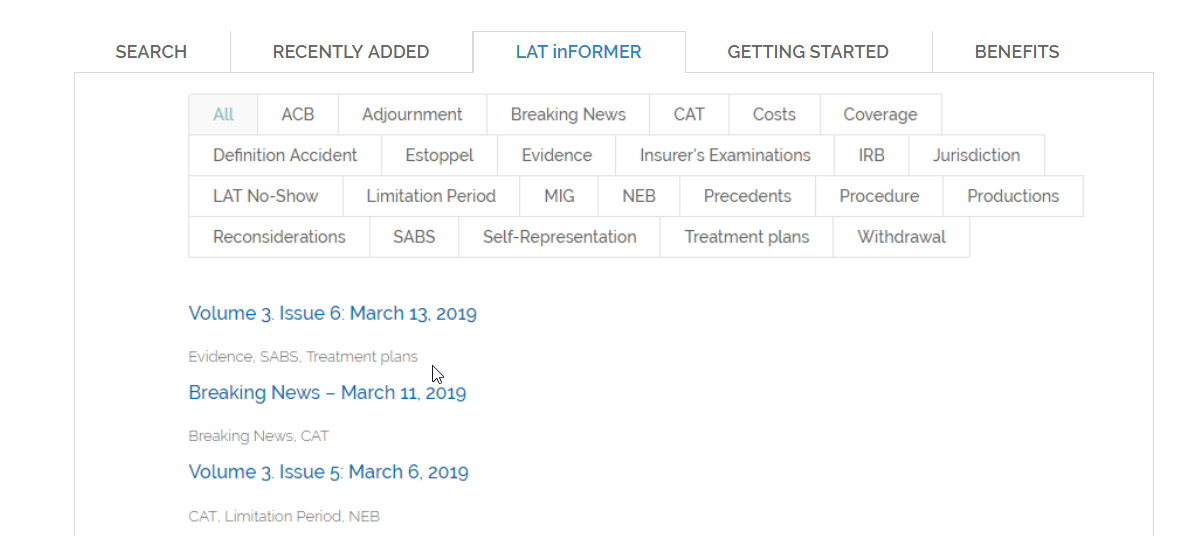
6. Submit Decision
Join our growing list of contributors by submitting unpublished decisions to be shared with our community of subscribers.